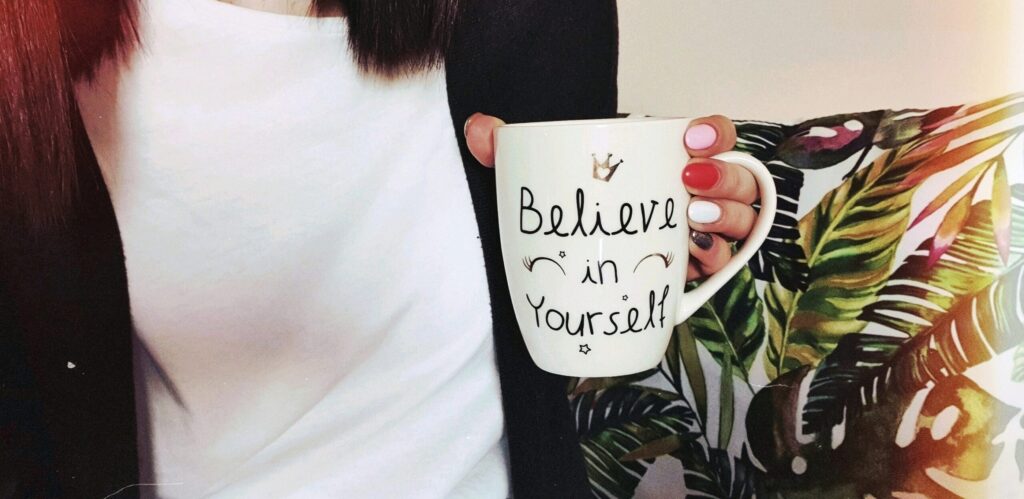I fully embrace the notion that “sitting is the new smoking.” Obesity, back pain, heart disease, diabetes, nerve damage, premature death…those are all things I very much want to avoid! I’ve been using a standup workstation for many years now. I love how it keeps me more energized throughout the day and more focused on my work, and helps prevent stiffness in my hip joints and even neck pains that used to trouble me when I sat at my computer. I stand on a super cool mat that’s not your average shock absorbing mat. It’s even a cool color – purple! It’s hilly edges and other interesting features help keep me shifting my weight and moving around so my legs and feet don’t get stiff or tired from standing in one place for too long. Read to the end to check out my tips for transitioning to a standup workstation (minus the walking part if you’re not ready for that).
So, now that I’ve sold you on the standup workstation…I’m wondering if I want to take it to the next level. Is it time to try an under-the-desk treadmill? Have you tried one? Do you love it/hate it? I’d love to hear your pros and cons lists in the comments.
Here’s my own list of foreseeable pros and cons of a desk treadmill based on my research and personal circumstances:
PROS:
- More movement throughout the day
- Increased blood circulation
- Can double as a regular treadmill for an indoor run if the weather is bad or I don’t feel like a trip to the gym
- Enhanced mental focus, alertness, creativity, productivity
- Greater incentive to work upright (when the comfy chair gets tempting) if simply standing at my workstation isn’t enticing enough
- Less risk of various veins compared to standing still
CONS:
- Bulkiness: My work area is in the living room, so having a sizable piece of equipment to move in and out of place daily is not ideal. I won’t be able to leave it in place or it will be a major tripping hazard.
- Cost: I’ve seen desk treadmill options with good reviews for under $400. Price can be relative, I guess, depending on our priorities. Maybe I can ask “Santa” for it this year.
- Noise level: I’ve seen many mentions of the constant noise being a work distraction to some people. If it’s a steady background noise, I can probably live with that. Only an actual test will reveal the verdict on this for me.
- Distracted reading and typing: I wonder how easy it’ll be to adjust to reading on my computer screen and typing while walking. I tend to be pretty coordinated and have good balance, so hopefully I can adjust quickly. But I’m also very susceptible to motion sickness, so I’m hoping this isn’t an issue. Again, only a true test will answer this for me.
Are you still mostly a desk sitter? If you’ve considered trying a standup workstation, I encourage you to give it a try! Pro Tip: Exercise caution! As with all changes, a gradual transition is best. Here are some helpful tips to make your transition to your standing workstation as pleasant as can be:
Expect an adjustment period: Expect some minor discomfort initially. Alternate sitting and standing hourly or more often. It typically takes most people about 2 weeks to adjust.
Keep comfy shoes handy: What you’re standing ON is important to your overall comfort. If your footwear tends to sacrifice comfort for style, keep supportive shoes at your workstation so you can swap them out.
Embrace ergonomics: How your body is positioned relative to your workstation is critical for proper posture and comfort. Elbows should be at a 90-degree angle when typing. Your screen should be at eye level and at least an arm’s length away from your face.
Focus on your overall posture: Stand with your feet beneath your hips or shoulders. Keep your knees soft. Tilt your pelvis under to avoid over-arching back. Gently roll your shoulders back and down. Reach the top of your head toward the ceiling.
Invite movement often: Shift your weight around to ensure proper circulation, avoid locking out your knees, and readjust your posture as needed.
Take breaks as needed: Alternate between standing and sitting throughout the day. Set a recurring alarm to remind yourself to switch. Extend standing intervals as it becomes more comfortable and natural. Incorporate as much walking as possible too. Even a walk down the hall helps boost circulation and reduce discomfort.
I hope you’ll consider “taking a stand” for your health – you deserve it!
No spam here! Just occasional healthy tips to educate, motivate, and inspire you!